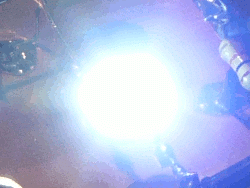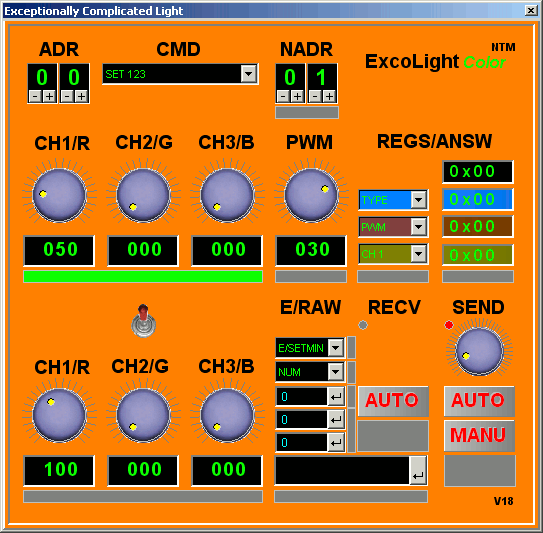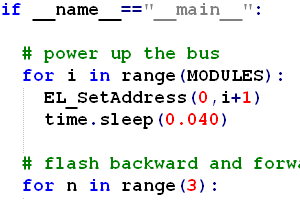ExcoLight Basic, the Exceptionally Complicated light. A bus-capable PWM LED driver.
ExcoLight Color
ExcoLight Pro (will not be released)
Features:
- introduces guest star MGas (original idea and major SW part)
- daisy-chained 3 wire bus (light version)
- loop and stub configuration
- up to 126 devices
- communication isolators
- 24V or 15V supplies (24V preferred)
- up to ~500mA LED current (or up to 1A [and beyond 8-] if sufficient cooling applied)
- 8 bit dimming (light version)
- bidirectional communication (light version)
- ...
Instead of just converting all the hundreds of projects from the old pages, all the new stuff
constantly hinders me from doing so ;)
ExcoLight, whose "light" version (pronounce: "reduced") is presented here, is a bus capable LED
lighting device. The light version operates on a 3-wire bus (the pro version uses only 2) and every
module can be controlled separately. Basically, it operates as a bus-controllable buck converter.
The layout, as available here, could have been smaller (SSOP, 0805, 0603), but at least the LED, which is the one and only component fitted on the solder side, needed some copper as a cooling area. And, this way, it's easy to solder too...
Cables can directly be attached to pluggable screw terminals, but the PCB can also be used as a module itself (terminals, with attaches cables, fitted elsewhere...).
Here's a video, straight from the lab ;-)
Hardware
Prototype offonoffonoffonoffon...
|
Prototype onoffonoffonoffonoff...
|
As presented here, the hardware should be a fair compromise between cost and component count/complexity. Although the hardware got (a little ;-) more complex than planned, the selected parts are cheap (<<0.2€), except for the LED (2-15€), the PCB (2-5€), a PIC (0.5-1€), several Cs (0.5-1.5€) and a coil (0.3-0.8€).
The main part of the circuit is a PIC 16HV616. The "HV-devices" contain an integrated current sink at the Vdd pin and can therefore be attached to high voltages via a single resistor. The internal sink will lower the voltage to ~5V. This is simple, but not very efficient. Usually, the current consumption of the HV-PIC's sink (1-4mA), leads to a loss of 10-30% in efficiency, compared to the LED current (0-400mA).
Notice that the module's current consumption on the bus, is a fraction of the real LED current (~350mA*4V/24V; @100% eff.)
while the PIC current stays the same (~3-4mA, no load)...
But, and this is the interesting aspect, the HV device does not need any other regulator. One component less on the board...
The PIC can handle a PWM up to a frequency of 200kHz, at only 5 bit resolution. A free running oscillator could go much faster, helping to reduce the size and cost of the inductor, but none of the "unusual" or non-standard topologies provided the demanded feature set (true LED-current programmability, low ripple, stability/safety, ...).
At the end, the standard current regulated buck-topology won. The chosen design makes use of some sophisticated "PIC-only" features (although these days, Microchip is not the only company that built in analog components).
V2.2 schematic...
|
...and layout
|
Circuit Description
With power coming in from D1 (can be omitted if you are ABSOLUTELY sure you will never ever reverse + and -),
the buck regulator is formed by T1, D2 and L1. Two multi pads for the buffering capacitors C2 (input)
and C1 (output) allow placement of 1206 ceramic, several tantalum and electrolytic capacitors (6mm diameter),
depending on component height, cost or availability.
Both Cs should be low ESR types (higher price) and their values as large as possible (even more money ;-).
C1 should at least(!) be 47u (100-330u preferred) at a voltage rating of 6,3V (...).
The PIC can be powered two ways:
An HV device only needs R2 as a series resistor. R2's value should be chosen as large as possible, to reduce
the current consumption, but at least the PWM output on pin 5 needs a sufficient power supply.
The proposed values (3k3 for 15V and 5k6 for 24V supply) are "safe", but not very efficient values and may still be increased.
If you don't know how to calculate this: Keep your hands off it!
For lower current consumption (BUT ONLY 15V SUPPLY!), an LT1761 can be chosen as an alternative power supply.
WARNING: THIS REQUIRES A 16*F*616, not an HV-type!
DC controlled high side switches (e.g. with an npn transistor at the PWM pin) have one disadvantage:
While they can be turned on very quickly, the turn-off time suffers from the lack of a "push stage".
ExcoLight's high current switch T1 is operated in an AC mode. If no PWM pulses, coming out of pin 5
of the PIC controller, are present, R1 keeps T1 closed. The PWM is AC coupled onto T1's base, with D3 acting
as a bootstrap diode, hindering the voltage from building an arithmetic mean (+-2.5V across T1's base), but
limiting it to +0.3 and -4,7V.
This way, the PWM pulses of the strong PIC push-pull outputs can turn T1 off (almost) as quickly as turning it on.
The one and only way to gain speed, but...
The brighter the light, the deeper the shadow:
Quick changes of, or long-lasting spikes on, the input voltage can turn on or off T1 too. With one exception,
the initial engaging of the circuit (aka.: power on), this is nothing to worry about. The input capacitors will
filter out most of it. But, at least powering on the circuit can result in a short and bright LED pulse.
The faster the voltage rises, the brighter the pulse (...).
The PWM is operating at 200kHz, the maximum value the PIC can output with its internal oscillator at 8MHz, with
a fixed duty cycle. Although the latter value is hard-coded in the firmware, it can be changed via the communications
protocol. This allows tuning towards the maximum efficiency for the selected components (LED color, inductor, capacitors).
 Instead of varying the duty cycle, which would only be possible within 5 lousy bits @200kHz, the PWM is turned
on and off by one of the PIC's internal comparators.
Instead of varying the duty cycle, which would only be possible within 5 lousy bits @200kHz, the PWM is turned
on and off by one of the PIC's internal comparators.
The set value is created by a second, manually coded PWM coming out of pin 11. The PWM is filtered (R5, C5), reduced (R5, R6) to ~1mV per digit and fed to pin 13, the positive input of the comparator (C1IN+). The negative input, pin 9 (C12IN-) is connected to the shunt (R14), measuring the current that is actually flowing through the LED.
Whenever the voltage across R14 exceeds the set value, the PWM is turned of immediately, even if the pulse has
just begun. To make it even faster, the comparator's hysteresis is turned off.
Because of the comparator's input offset (+-5-10mV max), the LED may still be lightly dimming, although we told
it to stay off. This happens if C1IN+ is greater than C12IN-, including the offset.
As a compensation, R11 simulates a little LED current, resulting in a voltage of about ~3,7mV. If the LED still
refuses to shut off completely, reduce R11 (1M8 -> 4,1mV; 1M5 -> 5,0mV).
Because the voltage across R14 is not a static value and the comparator turns off the PWM at the first peak exceeding the set point defined by C1IN+, the resulting regulation is not very precise. But we still have some pins left ;)
Pin 8 (AN6) is configured as an A/D input. The LED current, as seen by the comparator at pin C12IN-, is filtered by R15 and C12 (creating an arithmetic mean) and measured. The waveform across R14 is not truly symmetric, hence the arithmetic mean contains a little offset compared to the real LED RMS current. If you chose a good (low ESR; high capacitance) C1 capacitor, which results in a lower ripple across R14, the difference between bus-commanded current (e.g.: 150mA) and real LED current will be negligible.
Unfortunately, the PIC's internal 10bit A/D converter can not select any other reference but Vdd or the Vref pin. Choosing Vdd would results in a very coarse resolution (~4,9mV/digit). With R14's value of 0E49 (may be increased for better resolution and finer dimming at cost of efficiency), a current of 500mA will result in a voltage of 250mV, which would then be represented by lousy 51 A/D digits (from a total of 1024).
To increase the resolution of the A/D converter and keep the firmware simple (at least in it's current stage), the external Vref pin is connected to a voltage of ~1.03V (1.024V ideal), created by a filtered resistor divider (R7, R17, C7).
Only the 8 LSBs of the A/D result are evaluated: 1,024V/1024*255=255mV, which results in an LED current of ~2mA per commanded digit (Iled = Ur14/R14).
After a new LED current command is received, the firmware constantly compares the set value (commanded value from bus) to the measured A/D value and then gently increases or decreases the PWM generated trip point value at pin C1IN+. This results in a slowly changing brightness of the LED (*1*).
(*1*) This second, overlaying regulation mechanism is temporarily disabled in FW V0.5. Improper PWM values or
selected components might lead to a annoying flicker for very low currents (light dimming LEDs).
Inductor and Capacitor Selection The higher the inductance and output capacitance value, the lesser the current ripple and the better the performance. Unfortunately, costs and size rise with both too.
The universal "L" and "C" footprints allow a wide selection of inductors and capacitors. Usually, fully capsuled ("magnetically closed") inductors should be preferred.
Suggestion, for "1W-LED class" (~350mA):
- 100u; Fastron PIS2812
- 100u; Fastron PIS2816
- or comparable...
E.g., some standard Fastron inductors
|
NOOOOO!
|
The selection of the output capacitor is critical to LED ripple current, stability and LED life (*2*). The footprint allows SMD components of size 1206 up to 6.3mm AL caps.
Beside the voltage (>=6.3V) and capacitance (>=47u) rating of For elektrolytic capacitors, do not forget to consider:
- 105° type
- low (or at least "better medium") ESR
- ripple current
For MLCCs (multi layer ceramic capacitors), choose >=100u, 6V3, X7R. Or better ;)
Do NOT use standard tantalum capacitors unless you know what you are doing!
Some measurements from a cheap setup:
100u Fastron PIS2816; 47u, 6V3, 1206 MLCC; an absolute minimum
BLUE: switching voltage

(*2*) High power LEDs do indeed not like large current ripple (reduces life time -> less output).
LED Selection
Is bigger better?
Forget about "WATT", the most interesting specification is "LUMEN PER WATT".
Standard ExcoLight Basic configuration allows up to 500mA LED current (1-3W LEDs).
Nowadays (8/2010 ;-), CREE and Seoul (Acriche)
offer the most advanced (white) LEDs available.
But footprint supports:
- Cree 7x9mm package (XL, XR-E, XR-C, ...)
- Seoul, 2 or 4 pin LEDs (P4, P7, ...)
- Luxeon, 2 or 4 pin LEDs (Emitter, K2, ...)
- and others...
There is no restriction on LED color, as long as the diffusion voltage is below 5V.
This allows two red, green, amber or yellow and one blue or white LED(s).
Two LEDs won't fit onto the board, you can attach them via a short(!, <<10cm), twisted(!) wire.
Bus Topology and Communication
The standard ExcoLight bus topology is a daisy-chained loop configuration. All three output terminals of a module (+UBin, GNDin, COMMin) are connected to the corresponding inputs of the next module. The first and last module need to be attached to one of the master control modules (MCM).
This way, a maximum of 126 ExcoLights can be connected to the loop. Each of them gets a dynamically allocated, unique (*1*) address (1-126) on power up. Addresses 0 and 127 are reserved for a wiring detection mechanism and a broadcast command.
(*1*) Actually, the restriction of an unique address can be overridden by software and hardware (bus topology). The software of the master control module may assign addresses of whatever value (e.g. 126 equal addresses), but a clever wiring can do the same without any bits or bytes (see below).
Communication is bidirectional, half-duplex and of a "host"-"device" type. The master control module (host) initiates all transfers. No module (device) sends any telegram on its own. Outgoing from the master control module (Q1/Q2), any sent command (TX FWD) sequentially passes all modules 1, 2, 3..., until it returns to its origin. An answer from any of the modules is sent to the same direction. Hence the two ends of the loop can be regarded as a "TX input", feeding module #1, and "RX output", coming out from the last module.
As an addition, stubs allow hardware-grouped modules, that all respond to the same address (see first figure: four times
module address 3, two times address 125). This allows connection of more than 126 ExcoLights (I doubt that this will
ever be put into practice ;-), but more important:
Multiple modules, namely all of those whose address is equal, will respond to the same command(s), which comes
in handy for areas of equal brightness and additionally reduces the traffic on the bus.
Note 1: Only inputs can be shared. Do not interconnect outputs!
Note 2: Answers from modules, whose output terminals are not connected (stubs), won't go anywhere.
The input "RXIN" is driven by an open collector "pull-only" output stage (previous module or MCM), with a software UART listening for any communication.
On power up, all modules start with an address of "0". The output of the PIC's internal comparator is turned off, hence only the first module is able to receive a command from the MCM.
After receiving its new, valid address, the output of the comparator is turned on (Note: The output
is inverted internally, thus the output signal is identically to the "-" input).
As of then, the comparator acts as a repeater and forwards any incoming telegram to the next module.
"CVref" is internally connected to the PIC's voltage reference module, which provides an adjustable
trigger level.
Diode D7 converts the comparator's push-pull output to a pull-type (open collector), as required by the next module.
With all of the above in mind, the "hardware-grouped" issue should be clear, now:
If modules are wired in parallel (stubs), the initial "NEW ADDRESS" command will be executed by all of them
(all started with address "0").
Sometimes, a loop configuration can be inappropriate. E.g. if the last module is far away from the master control module. To overcome this restriction, the ExcoLight bus also supports a "backward RX" mode. Instead of sending its answer to the output terminal, the direction can be reversed (by software).
Instead of a loop, the complete bus can now be wired as a stub, with TX and RX residing on the same side (module #1).
Instead of sending its messages out through the comparator, the software TX UART can be fed to pin "TXIN", which will then pull "RXIN" low via D4. Note: In this mode, the comparator's output is disabled. Otherwise the message would get sent in both directions.
The previous module's UART, now receives the telegram from the output terminal (initial transmission detected by interrupt on pin change "RXOUT") via D6. Instead of a hardware solution, like the automatically forwarded TX-mode, the software needs to take care about the "backward"-forwarding of the telegram (TX UART on pin TXIN, like described above). Backward RX mode should be avoided:
- it is slow
- TX commands might get lost
- no answer from soft- or hardware grouped modules possible (*2*)
(*2*) Because all modules with the same address answer at the same time, the result is unpredictable.
Firmware
Not every module of the "ExcoBus" series supports all commands.
ExcoLight Basic only supports commands, marked with a (*):
CODE COMMAND | BYTE 1 | BYTE 2 | BYTE 3
+-----+-------------+--------------------+--------------------+--------------------+
(*)0x00 | RESET | 0xAA | 0x55 | X
(*)0x01 | SET_ADDRESS | 0-127, new address | 0xAA | 0x55
(*)0x02 | SET_PWM | 1-40 , PWM value | 0x55 | 0xAA
(*)0x03 | SET_123 | 0-255, CH1 value | 0-255, CH2 value | 0-255, CH3 value
0x04 | SET_RGB | 0-255, RED value | 0-255, GREEN value | 0-255, BLUE value
(*)0x05 | GET_REG | 0-255, reg adr. 1 | 0-255, reg adr. 2 | 0-255, reg adr. 3
0x06 | RAW_DATA | 0-255, data byte 1 | 0-255, data byte 1 | 0-255, data byte 1
(*)0x07 | SEND_ECMD | 0-255, E-command | 0-255, data byte 1 | 0-255, data byte 2
All other commands (including non existant E-commands will be ignored.
Changes
v0.8
- implemented 2nd address (for group addressing)
Note: Byte with "new address" security code (0xAA) was replaced by 2nd address.
- default PWM value is now 25
- lowered COMM trigger level
- new register: query 2nd address
v0.7
- implemented E-COMMANDs
- Added feature "minimal on":
LED will be turned on only if the commanded value is greater or equal "minimal on"
Default is 8, can be reprogrammed with E-COMMAND and queried via GET_REG.
v0.6
- improved flash tweak (less current)
- fixed bug: TX was low if COMP was turned off
- TX comm implemented (modules answers)
- GET_REG implemented
v0.5
- ...
Protocol Description
COMMUNICATION:
==============
- asynchronous serial interface
- 4800,8O1
- quiescent state is HIGH
PROTOCOL:
=========
MASTER MODULE TO BUS:
#BYTE 1, ADDRESS
+---+---+---+---+---+---+---+---+
| 1 | A6| A5| A4| A3| A2| A1| A0|
+---+---+---+---+---+---+---+---+
#BYTE 2, COMMAND + UPPER DATA BITS
+---+---+---+---+---+---+---+---+
| 0 |ANS|D17|D27|D37|CM2|CM1|CM0| <== ANS = 0
+---+---+---+---+---+---+---+---+
#BYTE 3, DATA BYTE 1, D1x
+---+---+---+---+---+---+---+---+
| 0 |D16|D15|D14|D13|D12|D11|D10|
+---+---+---+---+---+---+---+---+
#BYTE 4, DATA BYTE 2, D2x
+---+---+---+---+---+---+---+---+
| 0 |D26|D25|D24|D23|D22|D21|D20|
+---+---+---+---+---+---+---+---+
#BYTE 5, DATA BYTE 3, D3x
+---+---+---+---+---+---+---+---+
| 0 |D36|D35|D34|D33|D32|D31|D30|
+---+---+---+---+---+---+---+---+
For firmware version less or equal to V0.8, allow 40ms delay between two packets.
BUS (MODULE) TO MASTER MODULE:
#BYTE 1, OWN ADDRESS
+---+---+---+---+---+---+---+---+
| 1 | A6| A5| A4| A3| A2| A1| A0|
+---+---+---+---+---+---+---+---+
#BYTE 2, COMMAND + UPPER DATA BITS
+---+---+---+---+---+---+---+---+
| 0 |ANS|D17|D27|D37|CM2|CM1|CM0| <== ANS = 1
+---+---+---+---+---+---+---+---+
#BYTE 3, DATA BYTE 1, D1x
+---+---+---+---+---+---+---+---+
| 0 |D16|D15|D14|D13|D12|D11|D10|
+---+---+---+---+---+---+---+---+
#BYTE 4, DATA BYTE 2, D2x
+---+---+---+---+---+---+---+---+
| 0 |D26|D25|D24|D23|D22|D21|D20|
+---+---+---+---+---+---+---+---+
#BYTE 5, DATA BYTE 3, D3x
+---+---+---+---+---+---+---+---+
| 0 |D36|D35|D34|D33|D32|D31|D30|
+---+---+---+---+---+---+---+---+
COMMANDS (CM0-CM2):
===================
Commands marked with (A) will initiate a module answer.
Commands marked with (B) might initiate a module answer.
CM0-CM2 | D10-D17 | D20-D27 | D30-D37
CODE COMMAND | BYTE 1 | BYTE 2 | BYTE 3
+-----+-------------+--------------------+--------------------+--------------------+
0x00 | RESET | 0xAA | 0x55 | X
0x01 | SET_ADDRESS | 0-127, 1st address | 0-127, 2nd address | 0x55
0x02 | SET_PWM | 1-40 , PWM value | 0x55 | 0xAA
0x03 | SET_123 | 0-255, CH1 value | 0-255, CH2 value | 0-255, CH3 value
0x04 | SET_RGB | 0-255, RED value | 0-255, GREEN value | 0-255, BLUE value
(A)0x05 | GET_REG | 0-255, reg adr. 1 | 0-255, reg adr. 2 | 0-255, reg adr. 3
0x06 | RAW_DATA | 0-255, data byte 1 | 0-255, data byte 1 | 0-255, data byte 1
(B)0x07 | SEND_ECMD | 0-255, E-command | 0-255, data byte 1 | 0-255, data byte 2
RESET -> isolator open, address 0, all primary channels off, default PWM
Module will output a short flash pulse.
SET_ADDRESS -> Set new module address. On power up, every module starts with "0".
Usually used as: To module "0", new address "n".
SET_ADDRESS will make the module output a short flash pulse.
Can be used as "Single Flash Mode": To module "2", new address "2".
"2nd address" provides an easy way of talking to more than one module
at once ("group addressing"). To maintain the value of the 2nd address,
writing "0" to it, will have no effect.
SET_PWM -> set new PWM value (DANGEROUS!)
SET_123 -> set values of primary channels 1-3 LIGHT MODULES, ONLY!
SET_RGB -> set values of primary channels R, G and B LIGHT MODULES, ONLY!
GET_REG -> query values of internal registers
RAW_DATA -> send raw data bytes to module (module dependenttext, states, ...)
SEND_ECMD -> send an enhanced command to the moduletwo data bytes are available
MODULE ANSWERS to primary commands:
ON CMD COMMAND | BYTE 1 | BYTE 2 | BYTE 3
+-------+-------------+--------------------+--------------------+--------------------+
0x05 | GET_REG | value register 1 | value register 2 | value register 3
E-COMMANDS (as argument to SEND_ECMD above)
Commands marked with (A) will initiate a module answer.
CODE COMMAND | DBYTE 1 | DBYTE 2 | supported by module
+-----+-------------+--------------------+--------------------+-------------------------------
0x00 | SET_MIN_ON | 0-255, minimal on | X | Basic
0x01 | | | |
0x02 | | | |
0x03 | | | |
0x04 | | | |
0x05 | | | |
0x06 | | | |
0x07 | | | |
... | | | |
0xFF | | | |
SET_MIN_ON -> Value at which the LED is turned on (minimal trigger value).
Will be activated upon next SET_PWM or SET_123/RGB command.
MODULE ANSWERS to enhanced commands:
ON CMD COMMAND | BYTE 1 | BYTE 2 | BYTE 3
+-------+-------------+--------------------+--------------------+--------------------+
| | | |
REGISTERS:
==========
For use with GET_REG.
Availability of registers depends on module type.
Commands setting or reading invalid or not existant registers will be ignored.
COMMON REGISTER SET:
CODE REGISTER DESCRIPTION
+-----+-------------+-----------------------------------------+
0x00 | TYPE | query module type
0x01 | PWM | get current PWM value
0x02 | CH 1 VALUE | get current channel 1 value
0x03 | CH 2 VALUE | get current channel 2 value
0x04 | CH 3 VALUE | get current channel 3 value
0x05 | CH R VALUE | get current channel RED value
0x06 | CH G VALUE | get current channel GREEN value
0x07 | CH B VALUE | get current channel BLUE value
0x08 | REVISION | query module revision
0x09 | MIN_ON_TIME | query minimal on time
0x0A | 2nd ADDRESS | query 2nd address
TYPES:
======
CODE DESCRIPTION
+-----+-------------------------------------------------------+
0x01 | ExcoLight Basic
0x02 | ExcoLight Color
0x03 | ExcoSens
0x04 | ExcoTrans
Master Control Module(s)/Software
ExcoLight can be controlled by every device, containing a serial interface, capable of handling 4800 baud (8O1). Devices with CMOS level interface, like all MCUs, FTDI, MAX232, ..., can directly be attached via a diode, as shown in the pic to the right.
PC Software
Debug Application
Until a real remote control is finished, ExcoLight (Basic, Pro and Color) can be controlled by a PC based software and a serial interface (RS-232).Note: This requires a level converter, RS-232 <-> CMOS (MAX232, FTDI, ...) and open collector out- and inputs!
TX needs a Schottky diode: CONV --|<|-- ExcoLight
RX needs a 30k pull-up to Vcc of the level converter (if not already present).
This little test and debug application was developed (...) with Profilab.
Profilab project files as well as a compiled version are available in the download section.
Python Control
Here's a little Python script to play around with. It requires pySerial.
Some Useless Pics
what an idiotic idea...
|
really ;)
|

|

|
Download
ExcoLight V2.2:
Includes:
- schematic (PDF)
- placement (PDF)
- layout, Eagle (BRD)
- firmware, 16HV616 (HEX)
- software, PC (PRJ/EXE)
DOWNLOAD: firmware, 16HV616 FW; V0.8
DOWNLOAD: hardware HW; V2.2
DOWNLOAD: software, PC; test and debug interface; Profilab SW; V1.9
DOWNLOAD: Python control example
ASkr/MGas 03/2010: initial public prototype
ASkr/MGas 05/2010: initial public release (V1.0)
ASkr 06/2010: HW updated to V2.0
ASkr 06/2010: PC updated to V0.9
ASkr 08/2010: PC updated to V1.8; FW updated to V0.7; HW now V2.2 (fixed typos, added text, less components)
ASkr 09/2010: added Python script and a stupid video; FW V0.8; SW V1.9