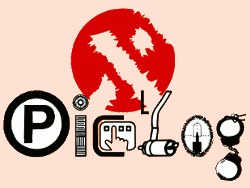xPIClog, a simple, but quite versatile and configurable, long-time 8 channel SD-card data logger.
Powered by a PIC18 and SourceBoost.
click me
Features:
- 8 channel, 12 bit data acqusition
- high impedance inputs
- (jumper) selectable input gain; V=1 or V=10 (0-3.3V, 0-330mV)
- real time clock and calender
- sampling rates from 1s to 65536m
- configurable via serial interface or SD-card config files
- configurable output format
- trigger input
- switchable +3V3 and GND pins for external hardware (power saving)
- quiescent current ~5uA (not that brilliant but sufficient for lab usage ;-)
First published application: 9V battery test (GERMAN ONLY!).
Hardware
V1.0 schematic...
|
...and test layout
|
The complete design was developed with a pure lab device in mind, aka.: "engineer's little helper".
No display, no software configurable input stages, no EMC components - only a LED and a switch...
Measuring voltages exceeding 3.3V requires external components (e.g. simple resistor dividers, etc...), but this offers much more flexibility than fixed dividers, which, e.g., would reduce the input impedance or limit the resolution.
...
Circuit Description
|
Power SupplyAs simple as it can be, a single MCP1703-33 and a handful of tantalum and ceramic caps, powered by 4 AAA NiMH or alkaline cells. The MCP1703 has a quiescent current of ~1.5uA (@5V,25°C). Only few other regulators (e.g. Seiko S817 can operate at lower currents, but are harder to find and cost a lot more (single component).The circuit does not need any power switch. The current consumption in sleep mode (measured at power terminal X9) is ~5uA:
|
|
MCUA PIC 18F27J13 was just right for everything I needed:
While operating (sampling) or turned off, the PIC is kept in sleep mode, with RTC enabled.
I did not yet bother about adding a third clock (e.g. 4MHz) for operations that do not require SD-card access. This might get built in, in a future version. Beside reading a push button (including JP7 for an external one), lighting a LED (JP8 for external connection) and monitoring a trigger input pin, the PIC can:
For in-circuit programming, three test points MCLR (VPP), PGC and PGD are available. Necessary GND and +3V3 connections are available at terminal X8-1/X6-2/X1-1 (GND) and X7-1 (+3V3).
|
|
SD-cardTo reduce power consumption even more, the SD-card can be completely turned off via T1. Before T1 is deactivated, all attached PIC port pins are set to input, hence all SD-card signal lines are pulled towards (a decreasing) VCCTo avoid any excess currents in the digital CMOS PIC input stages, R5 "quickly" (T=20ms) discharges C4 and pulls VCC to GND. Note that the PIC programming pins PGD and PGC share the SD-card's chip select and clock line. The card has to be removed during programming. |
|
Analog Input StageThe eight analog inputs first hit a low-pass filter (e.g.: R7, C5; fc=80Hz) and are then directly fed to the MCP6032 gain stages, which can either operate as pure impedance converters (V=1, jumper open) or amplify by a factor of 10 (jumper closed).
Note that the inputs are left floating.
The complete gain stage can be powered down via T2, saving additional ~8uA (1uA per amplifier).
By default, the circuit is only protected against reverse polarity (e.g.: D2)!
|
|
Switchable Power SupplyAt the same time the MCP6032s are turned on, the internal +3V3 supply is activated at terminal X1-2, and the open drain pin X6-1 is pulled to GND.
This can be used to turn on (or off) external components or circuits that otherwise would draw too much current.
R30 adds a little safety and protects xPIClog against short circuits, but of course creates an additional voltage drop,
hence the output voltage will decrease with rising current demand. |
|
Serial InterfaceNo tricks, no saftey, just a plain CMOS level serial interface at X10, operating at 115200bits/s, 8N1.X10 has a MiniFTDI compatible pinout. |
Firmware
The firmware was developed with SourceBoost, my favourite PIC C-Compiler. It includes my slightly modified version of ChaN's great FatFS.At last, we now have a SourceBoost conform FAT file system for SD-cards (Obviously nobody else tried this before?)
As usual, due to the "late-at-night-somehow-time-limiting-factor" the code is not brilliant, but functional. A few code cleanups wouldn't hurt ;)
In case you want to compile the code on your own, you'll need:
- a SourceBoost Full or Pro license (*1*)
- compiler switches: -O1 -idx 2
- linker switches: -O1 -idx 2
- your own compiled version of LIBC p18large, with switches: -idx 2 -O2 (*2*)
===
(*1*)
I used a Pro license, but as far as I know, the Full-license comes with the same, unlimited memory access.
(*2*)
Make sure SourceBoost does not include any of the standard versions from its own LIB directory! This won't work!
|
ChangesV0.8a:
- LED now on in MENU MODE (half brightness) |
Usage
On first power-up (battery was disconnected), the circuit powers up in "menu-mode", ready to receive commands via the serial interface (115200bits/s, 8N1).First thing you should do is, setting the RTC to the current time and date (see command list in next chapter).
If the SD-card contains a file named "POWERON.CFG" in the root directory, it is read and executed. All config files can use the same commands as the serial interface, although not all of them will be executed (e.g.: "OFF", "START", "LOAD"...).
After setting the RTC, xPIClog is ready to start data acquisition.
xPIClog can be in three different modes:
- MENU MODE
- ACQUISITION MODE
- SLEEP MODE
|
Push Button OperationPOWER OFF (requires MENU MODE):
POWER ON (from SLEEP MODE):
START ACQUISITION (requires MENU MODE):
STOP ACQUISITION:
|
|
Commands and Configuration
|
|
Connecting xPIClog
|
Some Useless Pics
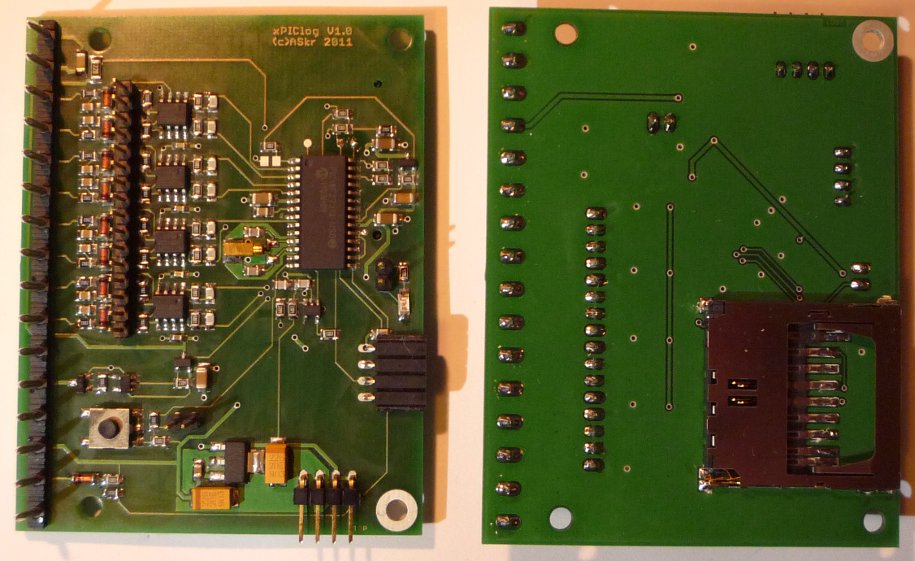
Download
xPIClog:
Includes:
- schematic (PDF)
- placement drawing (PDF)
- layout, Eagle (BRD)
- PIC FW (HEX)
DOWNLOAD: xPIClog_hard_V10.zip Hardware, V1.0
DOWNLOAD: xPIClog_firm_V08a.zip Firmware, V0.8a
DOWNLOAD: xPIClog_source_V08a.zip source code (for SourceBoost), V0.8a
DOWNLOAD: source code on Github stay updated
ASkr 05/2011: initial public release HW V1.0, FW V0.8
ASkr 06/2011: new FW V0.8a
ASkr 03/2013: uploaded source code to Github