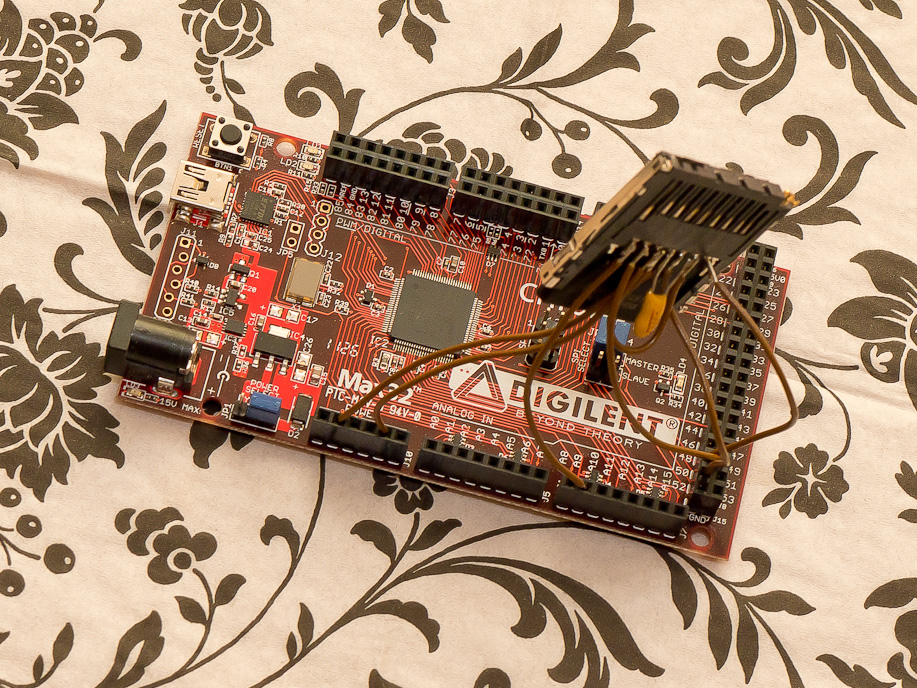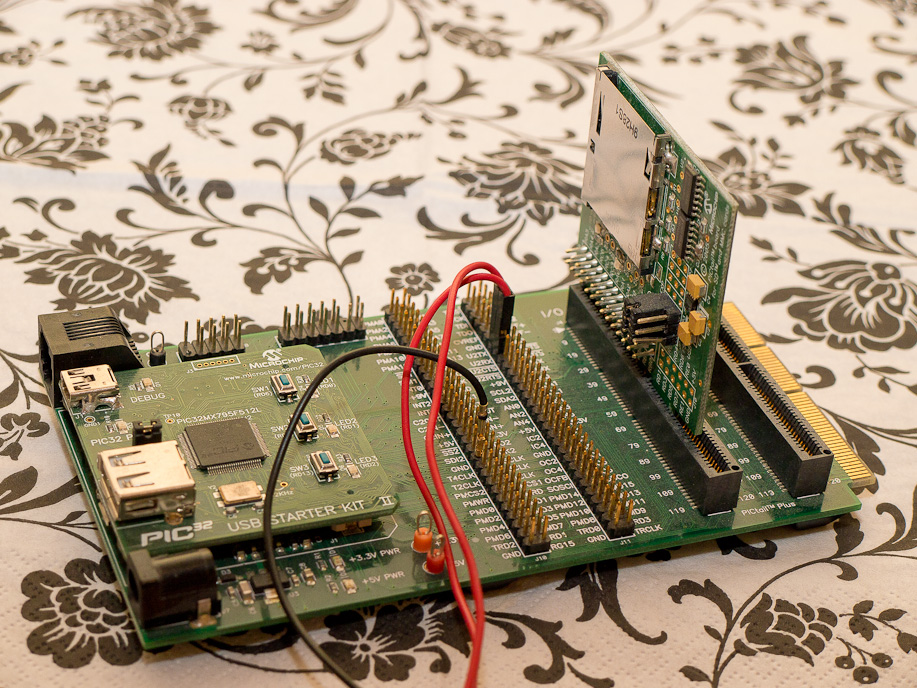PIC32Lua, Lua on a PIC32 (as the name already implied ;-)
CURRENT VERSION: V0.4c (20/03/2013)(d/m/y)
For changes, see chapter 9 (scroll down).
For examples, scroll even more...
As of now (12/2012), sources are also available via Github:
https://github.com/FMMT666/PIC32Lua
...
|
After more than 15 years with 8 bit, later 16 bit PICs, I once ordered a PIC32 Starter Kit somewhen around
01/2008, just to see what Microchip's new PIC32 series has to offer. I retrieved it this week (9/2010) and just wanted to download some docs from Microchip's site. I couldn't believe what I saw:
They now offer devices with 128kB RAM in a 64 pin packages. Nice!
Note 9/2011:
Note 11/2011:
This
A hardware guy is just having his fun, here... |
Lua? What?
|
to be uploaded...
|
Hardware
|
Except for a PIC32 (PIC32MX795F512L highly recommended), there's no special hardware required. Although I run all this stuff on my own hardware, I tried to maintain compatibility to the "Microchip Starter Kit Series" and others (e.g. SD-card: card detection signals...).
Note 11/2011:
Note 01/2012: ... Supported (off-the-shelf) Boards
|
Preliminary ASCII Documentation
+--------------------------------------------------------------------------------------------------+
|
| Minimal, but growing PIC32Lua description V0.4c
| ASkr 8/2010 - 03/2013; www.askrprojects.net
|
| Note: For hardware guys only ;-)
|
+--------------------------------------------------------------------------------------------------+
0 PREFACE
Just a quick hack...
My personal, small, yet 3 week old, "port" (...) of Lua to a PIC32 MCU.
A hardware guy is just having his fun, here 8-)
...
0.1 HARDWARE
Although many smaller, or other PIC32, types will work, this code has been written for,
and tested on, a PIC32MX795F512L processor (bare silicon).
Except for an oscillator (and an ICD interface for programming), nothing else is
required.
By default, the console interface is routed to UART2A, with a default setting of 115200, 8N1.
As of version V0.4a, PIC32Lua supports the chipKIT-Max32 from Digilent.
The (chipkit!) HEX file can be direcly programmed by "avrdude" (comes with "MPide").
For the chipKIT-Max32, the console interface is routed to UART1A (FTDI connection).
...
0.1.1 SD-CARD INTERFACE
As of V0.2a, PIC32Lua supports SPI1 and SPI2 SD-card interface, with SPI2 as
the default interface.
Although not fully tested, all the access can be made via Lua's internal IOLIB.
HW adaption follows the "Microchip Standard" ;-)
Schematics for PIC32Lua are (or should be) available via:
http://www.askrprojects.net/software/pic32lua/index.html
For settings related to the SD-card, see "HardwareProfile.h" (a little more) below.
SPI2 SD-card pins ("!" denotes inverted polarity):
SIGNAL PIN FUNCTION PIC32 CHIPKIT SD-CARD
-------------------------------------------------------------
!CS RB9 chip select 33 63 1
CD RG0 card detect (opt.) 90 79 -
WP RG1 write protect (opt.) 89 78 -
SCK RG6 SPI clock 10 52 5
SDI RG7 SPI data in 11 51 2
SDO RG8 SPI data out 12 50 7
SPI1 SD-card pins ("!" denotes inverted polarity):
SIGNAL PIN FUNCTION PIC32 CHIPKIT SD-CARD
-------------------------------------------------------------
!CS RB1 chip select 24 55 1
CD RF0 card detect (opt.) 87 45 -
WP RF1 write protect (opt.) 88 46 -
SCK RD15 SPI clock 48 18 5
SDI RF2 SPI data in 52 0 2
SDO RF8 SPI data out 53 1 7
SD-card (bottom view):
| | 1 - !CS
| | 2 - SDI
| | 3 - VSS1 (GND)
| ## | 4 - +Ub (3.3V)
| ## | 5 - SCK
| # ## ## ## ## ## ## ## ## | 6 - VSS2 (GND)
| # ## ## ## ## ## ## ## / 7 - SDO
| # ## ## ## ## ## ## ## / 8 - n.c.
+------------------------+ 9 - n.c.
8 7 6 5 4 3 2 1 9
...
0.1.1.1 SD-CARD BOOT FILE
As of version 0.4b, PIC32Lua supports a boot file on the SD-card.
If the SD-card code is built in and the boot file option is enabled
(see "HardwareProfile.h" section below), the file
BOOT32.LUA
is loaded and the function
BOOT32()
is called.
Note #1: "BOOT32()" written in captil letters!
Note #2: All code not "hidden" inside a function gets executed
immediately!
Error information is available via the _global_ variable "BOOT32ERR".
Scroll down to "SD-card boot error" for more information.
NOTICE:
It is NOT "pic.BOOT32ERR", but just "BOOT32ERR"
EXAMPLE:
-- example BOOT32.LUA file
print("- start OF BOOT32.LUA file")
function hidden()
local i
print("- inside hidden() function in BOOT32.LUA file")
for i=1,3 do
print(" blabla "..i)
end
end
function BOOT32()
print("- inside BOOT32() function in BOOT32.LUA file")
hidden()
end
print("- end of BOOT32.LUA file")
This example will output:
Lua 5.1.4 Copyright (C) 1994-2008 Lua.org, PUC-Rio
Lua 5.1.4 Copyright (C) 2010-2012 ASkr, PIC32
- start OF BOOT32.LUA file
- end of BOOT32.LUA file
- inside BOOT32() function in BOOT32.LUA file
- inside hidden() function in BOOT32.LUA file
blabla 1
blabla 2
blabla 3
>
...
0.2 COMPILER REQUIREMENTS
To keep things easy, the source comes as a ready-to-use MPLab/C32 package.
Make sure you installed the C32 compiler (the free version is fine, it just
will not allow any optimisation beyond -O1).
NOTE:
If possible, load the workspace file "PIC32Lua.mcw" instead of the project file!
Otherwise, some strange things might happen (although this might be fixed in
MPlab versions >8.60).
Except for the C32 compiler directory (and some window positions), no further changes
should be required.
NOTE (11/2011); V0.4a:
As of now, PIC32Lua source code ships with two project/workspace file variants:
a) PIC32Lua.mcp/w
For custom boards without bootloader ("bare chip")
b) PIC32Lua-ChipkitMAX32.mcp/w
Load this if you are using the chipKIT-Max32.
This sets some extra compiler, linker options and uses a special linker file
(required for chipKIT-Max32's built-in bootloader, etc...)
If you don't want to compile the code by your own (notice that you can NOT use
MPide for this! You'll need MPlab, a C32 compiler suite (libs) >= 2.01), just
stick to the binary chipKIT-Max32 distribution.
NOTE (9/2011):
- USE C32 *** v2.01 ***
- DO NOT USE THESE VERSIONS:
- v1.12x
- v2.00
Microchip completely "reworked" libc and all processor files (v1.12 up).
Most of these changes are not documented, additionally some of the header files
do not match the library any more...
Last good, known version BEFORE "libc-rework":
v1.11
First good, known version AFTER "libc-rework":
v2.01
With v2.01, you need to add the following compiler AND linker flag:
-legacy-libc
Inside MPLab, just go to
Project -> Build Options -> Project
Look out for tabs
- MPLAB PIC32 C Compiler
- MPLAB PIC32 Linker
Enable the "Use Alternate Settings" checkbox and add a "-legacy-libc" at
the end of the lines.
HINT:
You indeed can have multiple installations of C32 (in different directories).
Inside MPLab, they can be invoked via:
Project -> Select Language Toosuite
Change the paths for
ASM32, C32, LINK32, LIB32
to any version installed on your system.
Usually, nothing else but loading PIC32Lua's project or workspace files should be required.
0.3 BASIC OPERATION/NOTES
PIC32Lua offers the same functionality as if was started from a Linux console or from
Windows' command line: All console input/output is routed ("quickly hacked to") to
UART2, the main interface. You can download Lua programs with copy & paste.
I prefer Realterm: http://realterm.sourceforge.net/
There is no underlaying OS. Except for some interrupt routines (console reception,
timer,...) there are no other interfering transactions happening in the background.
Just simple and fast...
The DEBUG module is omitted, the IO and SYS modules were left in, but do not contain
any useful stuff other than 'io.write()', '...read()' and '...flush()'. Note that these
streams can not be redirected, for now.
...
1 COMPILE TIME SETTINGS
1.1 CONFIGURATION BITS
As of >V0.2a, the config bits are now set in the code (>>>"asPIC.c"<<<).
Required settings for PIC32Lua:
- 80MHz CPU
- 40MHz peripheral clock:
Default settings (8MHz crystal):
#if defined(__32MX795F512L__)
#pragma config FPLLMUL = MUL_20 // PLL Multiplier
#pragma config FPLLIDIV = DIV_2 // PLL Input Divider
#pragma config FPLLODIV = DIV_1 // PLL Output Divider
#pragma config FPBDIV = DIV_2 // Peripheral Clock divisor
#pragma config FWDTEN = OFF // Watchdog Timer
#pragma config WDTPS = PS1 // Watchdog Timer Postscale
#pragma config FCKSM = CSDCMD // Clock Switching & Fail Safe Clock Monitor
#pragma config OSCIOFNC = OFF // CLKO Enable
#pragma config POSCMOD = XT // Primary Oscillator
#pragma config IESO = OFF // Internal/External Switch-over
#pragma config FSOSCEN = OFF // Secondary Oscillator Enable (KLO was off)
#pragma config FNOSC = PRIPLL // Oscillator Selection
#pragma config CP = OFF // Code Protect
#pragma config BWP = OFF // Boot Flash Write Protect
#pragma config PWP = OFF // Program Flash Write Protect
#pragma config ICESEL = ICS_PGx2 // ICE/ICD Comm Channel Select
#pragma config DEBUG = OFF // Background Debugger Enable
#else
#error // as a reminder if you change the processor
...
For an 8MHZ crystal, choose (only relevant entries shown):
FPLLIDIV 2x Divider 8MHz/2=4MHz
FPLLMUL 20x Multiplier 4MHz*20=80MHz
FPLLODIV 1x Divider 80MHz/1=80MHz
FNOSC Primary Osc w/PLL (XT+,HS+...)
FSOSCEN Disabled
IESO Disabled
POSCMD XT osc mode
FPBDIV Pb_Clk is Sys_Clk/2 80MHz/2=40MHz
FWDTEN WDT Disabed
Notice that, depending on the processor selection, specific bits might be missing
or need to be added.
In this case, setting config bits from MPLab might be preferred over #pragma
definitions in the code (the "old" PIC32Lua <=V0.1b behaviour).
NOTE 11/2011; V0.4a:
The chipKIT-Max32 starts with peripheral clock set to Sys_Clk/1, but is reprogrammed
to 1/2 during the PIC32Lua start up phase.
If you are using the chipKIT-Max32, you don't need to worry about any
of the configuration bits...
...
1.2 COMPILER/LINKER SETTINGS
The whole project was developed within MPLab. Therefore, no external Makefiles or
linker scripts are available yet.
####
# Do _NOT_ use a "DEBUG" build configuration! USE "RELEASE"!!!
####
C32 debug libraries interfere with some of PIC32Luas built in functions.
If you are using any other processor than a MX795F512L, choose yours, here:
Configure -> Select Device
and remember to set new, appropriate configuration bits!
For now, the stack and heap settings need to be entered under:
Project -> Build Options -> Projects
Select TAB "MPLAB PIC32 LINKER", category "General", and set your stack and heap
memory sizes.
Default values (for MX795F512L, with 128kB RAM):
stack 2048
heap 121000
Sections must not overlap.
Heap size should be chosen as large as possible. Smaller values will make PIC32Lua
run out of memory, while larger values might bring up linker error messages.
For a quick overview, see "View -> Memory Usage Gauge".
For C32 compiler v2.01, add the
-legacy-libc
compiler flag (for compiler AND linker!) to the "Use Alternate Settings"
input line and enable the checkbox.
For the chipKIT-Max32, add the compiler-flag
-DCHIPKITMAX32
and add the special linker file
chipKIT-MAX32-application-32MX795F512L-PIC32Lua.ld
to the project. Otherwise, the boot area will be included in the code.
...
1.3 HEADER FILE SETTINGS
For different setups, a few header (or source) files may require some changes.
1.3.1 asPIC.h
Define your system frequency (from CONFIG BITS above):
#define SYS_FREQ 80000000L
Define your peripheral frequency (from CONFIG BITS above):
#define PER_FREQ 40000000L
Define your console (UART2) baudrate:
#define CONSOLE_BAUD 115200
If "CONSOLE_SWAP" is defined, the console interface is routed to UART1A instead of UART2A.
This also is the default behaviour for the chipKIT-Max32:
#if defined(CHIPKITMAX32)
// set Chipkit-Max32 behaviour
#define CONSOLE_SWAP
#else
// set behaviour on other hardware
// #define CONSOLE_SWAP
#endif
It is safe to keep a value of '8', no matter how many ports your PIC has (see below).
#define PIC_MAXPORTS 8
Just make sure they are all defined:
PIC_TRISx[PIC_MAXPORTS]={PIC_TRISA, PIC_TRISB, ..., PIC_TRISH};
If any register (TRISx, PORTx) is, or should not be accessible, set it to 'PIC_UNUSED'.
E.g.:
#define PIC_TRISA (unsigned long)&TRISA
#define PIC_TRISB (unsigned long)&TRISB
#define PIC_TRISC (unsigned long)&TRISC
#define PIC_TRISD (unsigned long)&TRISD
#define PIC_TRISE (unsigned long)&TRISE
#define PIC_TRISF (unsigned long)&TRISF
#define PIC_TRISG (unsigned long)PIC_UNUSED
#define PIC_TRISH (unsigned long)PIC_UNUSED
#define PIC_PORTA (unsigned long)&PORTA
#define PIC_PORTB (unsigned long)&PORTB
#define PIC_PORTC (unsigned long)&PORTC
#define PIC_PORTD (unsigned long)&PORTD
#define PIC_PORTE (unsigned long)&PORTE
#define PIC_PORTF (unsigned long)&PORTF
#define PIC_PORTG (unsigned long)PIC_UNUSED
#define PIC_PORTH (unsigned long)PIC_UNUSED
#define PIC_LATA (unsigned long)&LATA
#define PIC_LATB (unsigned long)&LATB
#define PIC_LATC (unsigned long)&LATC
#define PIC_LATD (unsigned long)&LATD
#define PIC_LATE (unsigned long)&LATE
#define PIC_LATF (unsigned long)&LATF
#define PIC_LATG (unsigned long)PIC_UNUSED
#define PIC_LATH (unsigned long)PIC_UNUSED
...
1.3.2 asCON.h
You may wish to (but should not) modify the size of the receive buffer (UART2 console).
1024 provide a good setting for 80MHz system clock and a baud rate of 115k:
#define RXBUFSIZE 1024
By default, a (very) dirty backspace hack is enabled:
#define USE_DIRTY_BACKSPACE
It requires setting an ascii (or terminal) code for the backspace key:
#ifdef USE_DIRTY_BACKSPACE
#define KEY_BACKSPACE 127 // ascii code: backspace
#endif
By doing nothing else, but accepting the above "backspace hack", you are able to correct
manually typed console messages. It does nothing else but output a '\r', then remove the
last character and reprint the remaining characters afterwards.
This should work on almost any terminal. If you don't like it, or it does not work for
you, just comment out 'USE_DIRTY_BACKSPACE'.
...
1.3.2 asLUA_PIC.h
By default, a table with "port names" is available as, e.g.:
"pic.port.A", "pic.port.B", ...
If you want to save (a little) amount of memory and prefer handling port A as "0",
B as "1", etc..., you may wish to uncomment:
#define DEFINE_PORT_NAMES
NOTICE V0.4b:
SD-card related stuff moved to "asCARD.h"
...
1.3.3 luaconf.h
A lot of internal Lua settings can be made here (if you know what you are doing!).
Read the notes in 'luaconf.h'. Otherwise, keep you hands off this file!
Even if a PIC32 may have up to 128kB of RAM, Lua might (no, will) run out of memory.
By default, the garbage collector is set to conservative values:
#define LUAI_GCPAUSE 120
#define LUAI_GCMUL 500
Forget about the rest...
MAXCCALLS were reduced by 50%:
#define LUAI_MAXCCALLS 100
MAXVARS to 50 (from 200):
#define LUAI_MAXVARS 50
MAXUPVALUES is now 10 (not 60):
#define LUAI_MAXUPVALUES 10
1.3.4. linit.c
This file determines which of the libraries should be included.
The default setting is:
//{LUA_LOADLIBNAME, luaopen_package},
{LUA_TABLIBNAME, luaopen_table},
{LUA_IOLIBNAME, luaopen_io},
//{LUA_OSLIBNAME, luaopen_os},
{LUA_STRLIBNAME, luaopen_string},
{LUA_MATHLIBNAME, luaopen_math},
//{LUA_DBLIBNAME, luaopen_debug},
{LUA_PIC_LIBNAME, luaopen_pic},
Even with 128kB RAM, Lua is always short of memory.
If you don't need math functions, turn them of during compile time, etc...
The above settings will start up Lua with ~18kB of RAM used.
In your console, type in the sequence
=collectgarbage("collect")
=collectgarbage("count")
for a memory consumption overview.
Notice that Lua will run out of memory before it hits the 128kB barrier
(depending on your settings, this may happen at ~100kB).
...
1.3.5 HardwareProfile.h
By default, PIC32Lua uses SPI2 as the SD-card interface.
If your operates on SPI2, swap these two lines:
//#define MDD_USE_SPI_1
#define MDD_USE_SPI_2
It might be required to change the ports/pins too.
Scroll down a little until you see all the definitions, following:
#if defined MDD_USE_SPI_1
...
...
#elif defined MDD_USE_SPI_2
...
...
...
1.3.6 asCARD.h
Undefine this to omit (some) SD-card code from the binary:
#define USE_SDCARD_CODE
Undefine this if you don't want the "bootfile-feature"
#define USE_SDCARD_BOOTFILE
...
1.9 PROGRAMMING
1.9.1 CUSTOM HARDWARE
Just use your ICD2/3, PicKitX or whatever to blow the code in.
1.9.2 CHIPKIT-MAX32
The binary PIC32Lua chipKIT-Max32 distribution comes with a (Windows) batch file that
might help you using "avrdude.exe" (supplied with "MPide") for programming the HW.
Get "MPide" from: https://github.com/chipKIT32/chipKIT32-MAX/downloads
and install it.
From the PIC32Lua distribution, copy the provided batch file "asProgPIC32Lua.bat"
as well as the PIC32Lua HEX file "PIC32Lua-ChipkitMAX32.hex" to your "MPide" root
directory (the place where "mpide.exe" resides).
Call "asProgPI32Lua" with the "chipKIT-Max32"'s COMPORT, e.g.:
asProgPI32Lua COM7
NOTE #1:
This will not damage or reprogram your chipKIT-Max32's bootloader.
You still can use it from within "MPide" without changing anything.
1.9.3 Audio Development Board (ADB, PIC32 version)
upcoming attraction...
...
2 ENHANCEMENTS/CHNAGES TO THE LUA LANGUAGE/ENGINE/BEHAVIOUR
2.1 NUMBER REPRESENTATIONS
2.1.1 BINARY NUMBERS (BASE OF TWO)
PIC32Lua supports binary number input, which comes in handy for bit manipulations.
You no longer need to think in hex or dec:
A preceeding '0b' or '0B' indicates a binary number (base of 2), e.g.:
0b1111 represents 15 (decimal)
0b11111110 represents 254 (decimal)
Note #1:
The length of a number in a binary number format can not exceed 32 bits.
Any larger value will be truncated (<res> = <bin> & 0xffff).
Note #2:
A two's complement does not exist for binary number format:
0b11111111111111111111111111111111 (32 times a '1') means:
4294967295 dec, and not -1 dec.
Note #3:
A negative value entered (e.g.: "-0b0111") IS a negative value (-7dec, in this case).
Examples:
-- print 171445
print(0b101001110110110101)
-- set some port pins to a high state
pic.PortPinsHigh(pic.port.A, 0b1111000011110011)
2.1.2 IOLIB
PIC32LUA now (almost) fully supports stdio and file access via IOLIB.
For interactive console usage, "io.read()" (from stdin) echoes all entered characters
back to the console. Despite this little change to the behaviour, (almost) all of
the IOLIB functions are ready to use:
Examples:
io.write(<str>) -> write string to console
str=io.read -> read string from console
f=io.open(<fname>, <mode>) -> open file
f:write(<str>) -> write to file
f:read() -> read from file
for lines in f:lines() ... -> read iteration
i=f:seek() -> get current file position
f:seek("set",<pos>) -> set file position
io.flush() -> flush console
f:flush() -> flush file
f:close() -> close file
io.type(<file>) -> file status
...
NOT SUPPORTED, NON-OPERATING OR NOT TESTED:
f:read("*all") -> read complete file (out of memory)
io.input() -> todo
io.output() -> todo
io.tmpfile() -> todo
...
3 AVAILABLE PIC RELATED LUA FUNCTIONS AND VARIABLES
All functions are available through the 'pic' module, e.g.:
pic.TimerRead()
pic.PortState()
...
To browse all available functions in 'pic', use this:
for i,j in pairs(pic) do
print(i,j)
end
3.1 LIST OF AVAILABLE VARIABLES
Notice that the usage of Lua variables is slower and consumes more memory!
Some of them can be turned off during compile time.
One day, a "precompiler" hack will find its way into PIC32Lua, allowing
defines inside Lua.
Quick overview, in no particular order:
pic.port.X easy to read and to remember "port variables"
pic.TIMERTICK contains the tick-time of the internal timer (100ns, by default)
3.1.1 Port variables
Instead of using numbers for ports ('0' == A, '1' == B, ...), the Lua table "pic.port"
provides a predefined set of "port names" (variables) which may be used:
pic.port.A
pic.port.B
...
pic.port.H
Note: Although using "names" instead of numbers looks and feels good, this consumes
some additional memory as well as comuting power.
Can be turned off with the compile time switch "DEFINE_PORT_NAMES" in "asLUA_PIC.h".
3.1.2 Timer variables
The "tick-time", the time the internal timer is incremented, is stored in the variable:
pic.TIMERTICK
This can be useful for timing functions, e.g.:
-- print a number every 500ms
tim=pic.TimerRead()
for i=1,10 do
tim=tim+(0.5/pic.TIMERTICK)
pic.TimerMatch(tim)
print(i)
end
Even if PIC32Lua's internal timing changes, your application will still be able to
maintain a '500ms' delay.
3.1.3 SD-card boot error
The global variable
BOOT32ERR
can be used to check why the SD-card boot code from file "BOOT32.LUA"
could not be executed.
CARD_BOOT_ERR_NOCODE 1 -> SD-card code not compiled in
CARD_BOOT_ERR_NOBOOT 2 -> boot file support excluded
CARD_BOOT_ERR_NOMOUNT 4 -> no card or file system
CARD_BOOT_ERR_NOFILE 8 -> no "BOOT32.LUA" file present
CARD_BOOT_ERR_NORUN 16 -> unable to run dofile() on "BOOT32.LUA"
CARD_BOOT_ERR_NOFCT 32 -> unable to execute "BOOT32()" (not really an error)
3.2 LIST OF AVAILABLE FUNCTIONS
Quick overview, in no particular order:
UART1Enable enable UART1
UART1Disable disable UART1
UART1Baud set UART1 baudrate
UART1Count count the characters available in the buffer or check RX overflow
UART1WriteChar write a character to UART1
UART1ReadChar read a character from buffer
UART1FlushOut flush out buffer (blocks until all characters are sent)
UART1FlushIn flush in buffer (clears all received characters)
PortDir set pin direction on a port (in/out)
PortState set pin state on a port (high/low)
PortLatch set port latch (high/low)
PortPinsHigh set pins to high state
PortPinsLow set pins to low state
PortPinsInv invert pin state (high/low)
TimerRead read the 64 bit timer value
TimerMatch check if timer value passes a "match" value (BLOCKING or NONBLOCKING)
TimerDelay delay code execution for given time in ms or us
ConsoleReadChar read a character from the console buffer (UART2)
ConsoleCount count the characters available in the console buffer (UART2) or RX OF
ConsoleFlushIn flush reception buffer (UART2)
CardDetect detect presence of an SD-card
CardMount mount SD-card
CardFindFirst find first file or directory in current path; supports wildcards
CardFindNext find next file or directory in current path
ADPins set pins to analog input state
ADMux select AD converter input pins
ADRef select AD converter reference voltage
ADRead start conversion and read result
Quick reference:
<nil> = pic.UART1Enable(<baud>)
<nil> = pic.UART1Disable()
<nil> = pic.UART1Baud(<baud>)
<count> = pic.UART1Count()
<nil> = pic.UART1WriteChar(<char>)
<nil/character> = pic.UART1ReadChar()
<nil> = pic.UART1FlushOut(<char>)
<nil> = pic.UART1FlushIn()
<dirval> = pic.PortDir(<port>)
<dirval> = pic.PortDir(<port>, <dir>, <mask>)
<pinstate> = pic.PortState(<port>)
<pinstate> = pic.PortState(<port>, <pins>, <mask>)
<retval> = pic.PortLatch(<port>, <state>)
<retval> = pic.PortPinsHigh(<port>, <pins>)
<retval> = pic.PortPinsLow(<port>, <pins>)
<retval> = pic.PortPinsInv(<port>, <pins>)
<timerval> = pic.TimerRead()
<match> = pic.TimerMatch(<matchval>)
<match> = pic.TimerMatch(<matchval>, <blocking>)
<nil> = pic.TimerDelay(<ms>)
<nil> = pic.TimerDelay(<ms>)
<nil> = pic.TimerDelay(<ms/us>, <use_usecs>)
<nil/character> = pic.ConsoleReadChar()
<count> = pic.ConsoleCount()
<nil> = pic.ConsoleFlushIn()
<retval> = pic.CardDetect()
<retval> = pic.CardMount()
<name>,<size> = pic.CardFindFirst(<name>)
<name>,<size> = pic.CardFindFirst(<name>, <type>)
<name>,<size> = pic.CardFindNext()
<state> = pic.ADPins()
<state> = pic.ADPins(<pins>)
<retval> = pic.ADMux(<muxa_pos>, <muxb_pos>)
<retval> = pic.ADMux(<muxa_pos>, <muxb_pos>, <muxa_neg>, <muxb_neg>)
<nil> = pic.ADRef(<vrefcfg>)
<adval> = pic.ADRead()
3.2.1 UART1 functions
3.2.1.1 UART1: enable
<nil> = UART1Enable(<baud>)
Enables UART1 with baud rate <baud>.
3.2.1.2 UART1: disable
<nil> = UART1Disable()
Disables UART1.
3.2.1.3 UART1: baud rate
<nil> = UART1Baud(<baud>)
Sets UART1 bitrate to <baud> baud.
<baud> must be within 110..500000 bits/s, but can
be an arbitrary value.
3.2.1.4 UART1: count characters in receive buffer
<count> = UART1Count()
Returns the number of characters available in the receive buffer.
If the RX buffer overflowed, a '-1' will be returned.
"UART1FlushIn()" can be called to clear the buffer and reset the overflow flag.
3.2.1.5 UART1: write character
<nil> = UART1WriteChar(<char>)
Writes a single character <char> to the UART1
3.2.1.6 UART1: read a character
<nil/character> = UART1ReadChar()
Immediately returns the next available character <character>, as an integer value, from
the receive buffer. If the receive buffer is empty, <nil> is returned.
Examples:
-- prints numeric value of received characters until ESC (27dec) is detected
repeat
ch=pic.ConsoleReadChar()
if ch~=nil then
print(ch)
end
until ch==27
3.2.1.7 UART1: flush TX buffer
<nil> = UART1FlushOut(<char>)
Flushes the UART1 output (TX).
Blocks until are bytes are sent.
3.2.1.8 UART1: flush RX buffer
<nil> = UART1FlushIn()
Clears the complete receive buffer. Additionally, it will clear the overflow flag, if set.
3.2.2 Port functions
3.2.2.1 PORT: set or read pin direction (in/out)
<dirval> = PortDir(<port>)
<dirval> = PortDir(<port>, <dir>, <mask>)
Sets the pins of port <port> to direction <dir> and returns the current
direction state <dirval> (PORT, not LAT).
Only bits that are set in <mask> will be changed.
If <dir> and <mask> are omitted, this function just returns the current
direction state without changing anything (which is equal to 'PortDir(<port>,<xxx>,0)' )
<port == 0> PORTA -> TRISA
<port == 1> PORTB -> TRISB
...
<port == 7> PORTH -> TRISC
<dir> 16 bit pin dir; 0->IN; 1->OUT
<mask> 16 bit pin mask; 0->NO CHANGE; 1-> CHANGE
<dirval> 16 bit pin dir; 0->IN 1->OUT
-1 if port not defined or access not allowed
Note 1: Direction bits are inverted (1=OUT), opposed to TRISx register (1=IN).
Note 2: Read-modify-write access!
Examples:
i=PortDir(2)
Reads state of direction register (TRISx inverted) to i.
i=PortDir(2,23234,0)
Same as above. <mask> is 0, hence no bit is modified.
i=PortDir(1,7,0x0f)
With <mask> = 0b00001111
and <dir > = 0b00000111
========================
the new dir = 0bxxxx0111
3.2.2.2 PORT: set or read pin state (low/high)
<pinstate> = PortState(<port>)
<pinstate> = PortState(<port>, <pins>, <mask>)
Operates exactly like "PortDir()" above, except it writes to PORTx,
not to the TRISx registers, and modifies the state (high/low) of the pins.
3.2.2.3 PORT: unconditionally set port latch
<retval> = PortLatch(<port>, <state>)
Immediately sets the port latch <port> to the state specified by <state>
Returns -1 if the port is not defined or access is not allowed.
Returns 0 in all other cases.
Example:
-- set complete PORTD to 0x0007
pic.PortLatch(3,7)
3.2.2.4 PORT: unconditionally set pins on a port to high state
<retval> = PortPinsHigh(<port>, <pins>)
Immediately sets pins, specified by a 16 bit mask in <pins>, to a high state.
Returns -1 if the port is not defined or access is not allowed.
Returns 0 in all other cases.
Example:
-- set PORTD.1
pic.PortPinsHigh(3,2)
3.2.2.5 PORT: unconditionally clear pins on a port
<retval> = PortPinsLow(<port>, <pins>)
Immediately sets pins, specified by a 16 bit mask in <pins>, to a low state.
Returns -1 if the port is not defined or access is not allowed.
Returns 0 in all other cases.
Example:
-- clear PORTD.2
pic.PortPinsLow(3,3)
3.2.2.6 PORT: unconditionally inverts pins on a port
<retval> = PortPinsInv(<port>, <pins>)
Immediately inverts pin states, specified by a 16 bit mask in <pins>.
Returns -1 if the port is not defined or access is not allowed.
Returns 0 in all other cases.
Example:
-- toggle PORTD.0
for i=1,10 do
pic.PortPinsInv(3,1)
end
3.2.3 Timer functions
PIC32Lua uses an internal 64 bit timer that increments every 100ns.
It will overflow every 58494 years... ;)
3.2.3.1 TIMER: read value
<timerval> = TimerRead()
Returns the unsigned 64 bit value of the timer.
For conversion to time, the variable "pic.TIMERTICK" can be used.
Examples:
-- read the 64 bit value of the timer
stim=pic.TimerRead()
-- perform some calulations
while blabla do
...
...
end
-- determine the pure tick difference
stim=pic.TimerRead()-stim
-- print out the time, in seconds, the action above took
print(stim * pic.TIMERTICK)
3.2.3.2 TIMER: timer match
<match> = TimerMatch(<matchval>)
<match> = TimerMatch(<matchval>, <blocking>)
If the second argument <blocking> is omitted, this functions blocks
execution until the timer value exceeds the value <matchval>.
If both arguments are given, <blocking> determines the behaviour of "TimerMatch()":
<blocking == 0> immediately returns '0' if <matchval> is lesser than the timer value
and '1' if the timer value already exceeded the value <matchval>.
<blocking == 1> (default)
waits (blocks execution) until the timer value exceeds the value
<matchval>.
Examples:
-- BLOCKING:
tim=pic.TimerRead()
tim=tim+(5.0/pic.TIMERTICK)
...
-- blocks until 5s passed
pic.TimerMatch(tim)
...
-- BLOCKING (explicit notation):
tim=pic.TimerRead()
tim=tim+(5.0/pic.TIMERTICK)
...
-- blocks until 5s passed
pic.TimerMatch(tim,1)
...
-- NONBLOCKING:
tim=pic.TimerRead()
tim=tim+(5.0/100e-9)
while(pic.TimerMatch(tim,0)==0)
...
end
3.2.3.3 TIMER: timer delay
<nil> = pic.TimerDelay(<ms>)
<nil> = pic.TimerDelay(<ms/us>, <use_usecs>)
Delays code execution for the time specified by <ms> or <ms/us>.
If only one argument is present, the timebase is 1ms.
The second argument, if any, can set set timebase to us:
<use_usecs == 0> -> timebase is 1ms
<use_usecs == 1> -> timebase is 1us
Note: For accurate and precise timings, "TimerMatch()" should be used.
Examples:
-- these three pause for 1s:
pic.TimerDelay(1000)
pic.TimerDelay(1000,0)
pic.TimerDelay(1000000,1)
3.2.3 Console functions
3.2.3.1 CONSOLE: read a character
<nil/character> = ConsoleReadChar()
Immediately returns the next available character <character>, as an integer value, from
the receive buffer. If the receive buffer is empty, <nil> is returned.
Examples:
-- prints numeric value of received characters until ESC (27dec) is detected
repeat
ch=pic.ConsoleReadChar()
if ch~=nil then
print(ch)
end
until ch==27
3.2.3.2 CONSOLE: count characters in receive buffer
<count> = ConsoleCount()
Returns the number of characters (or "bytes") in the receive buffer.
If the RX console buffer overflowed, a '-1' will be returned.
"ConsoleFlushIn()" can be called to clear the buffer and reset the overflow flag.
Example:
if pic.ConsoleCount() > 0 then
-- read buffer, perform some actions...
end
3.2.3.3 CONSOLE: flush receive buffer
<nil> = ConsoleFlushIn()
Clears the complete receive buffer and resets the overflow flag, if set.
3.2.4 SD-card functions
3.2.4.1 CARD: detect card insertion
<retval> = CardDetect()
Checks if an SD-card is inserted mechanically, nothing more:
<retval == 0> -> no card inserted
<retval == 1> -> card inserted
3.2.4.2 CARD: mount card
<retval> = CardMount()
Mounts the SD-card for usage. Ports are initialized, and "connection" to the
card is established.
Note #1: Internally, this function calls DOES NOT CALL (*1*) "CardDetect()" ANYMORE.
Note #2: You are advised to use "CardDetect()", followed by a little delay (300-500ms),
prior to calling "CardMount()".
This avoids power-up problems and gives an extra chance that the card is
connected electrically ("CardDetect()" only checks the mechanical insertion,
via a simple switch, which does not imply that the card is electrically
connected).
(*1*) changed in V0.3a
Returns:
<retval == 0> -> an error occured
<retval == 1> -> card mounted
Example, including CardDetect():
-- check for insertion and mount card
while not timeout do
if pic.CardDetect() then
pic.TimerDelay(400)
return pic.CardMount()
end
-- calculate "timeout"
...
end
return 0
3.2.4.3 CARD: find first file or directory
<nil>/<name>,<size> = CardFindFirst(<name>)
<nil>/<name>,<size> = CardFindFirst(<name>, <type>)
Given a wildcard string <name>, this functions returns the file name and size of the
first file in the current path. <name> is returned as a string, <size> is an integer.
If no file is present or matches the given search string, "nil" is returned.
An optional second argument specifies the types of entries that should be considered:
<type == 0> -> files only (same as only one argument given)
<type == 1> -> directories only
<type == 2> -> files and directories
3.2.4.4 CARD: find next file or directory
<nil>/<name>,<size> = CardFindNext()
If "CardFindFirst()" successfully returned the name of the first entry in the current
path, further file or directory names may be retrieved with "CardFindNext()".
This function uses the same search mask (the wildcard), as specified by "CardFindFirst()".
If no corresponding file or directory was found, "nil" is returned, otherwise two
return arguments contain the filename, as a string, and the size of the file in bytes.
Example:
-- print name and size of all files and directories
nam,size=pic.CardFindFirst("*.*",2)
if nam ~= nil then
while 1 do
print(nam,size)
nam,size=pic.CardFindNext()
if nam==nil then
break
end
end -- while
end -- if nam not nil
3.2.5 AD-CONVERTER
3.2.5.1 AD: Set pins to analog input state
<state> = ADPins()
<state> = ADPins(<pins>)
Set or query analog input state. If no argumant is given, this function returns
the current state of the AD converter pins.
If the function is called with the <pins> argument, the corresponding pins,
specified by the 16 bit <pins> bitmask, are set to an analog (bit == '1')
or a digital pin state (bit == '0').
Note: Additionally, every pin that should be operated in analog mode, must
have its direction set to input ("Port.Dir(pic.port.B,<anamask>,<anamask>)").
<pins> => 16 bit analog pin mask (0 = digital pin; 1 = analog pin)
Returns:
<state> => current state of the analog pins
Examples:
-- set AN1-4 to analog state
pic.PortDir(pic.port.B,0,0b11110)
pic.ADPins(0b11110)
-- query pin state of AN0-31
apins=ADPins()
3.2.5.2 AD: Set multiplexer A and B input pins
<retval> = pic.ADMux(<muxa_pos>, <muxb_pos>)
<retval> = pic.ADMux(<muxa_pos>, <muxb_pos>, <muxa_neg>, <muxb_neg>)
Select input pins for AD converter multiplexer A and B.
If <muxa_neg> and <muxb_neg> are omitted, their values default to "0",
which select "VR-" as the reference for the negative inputs.
NOTE: Currently, only MUX A is used (B for future upgrade)!
MUX A positive input:
<muxa_pos == 0> => AN0
<muxa_pos == 1> => AN1
...
<muxa_pos == 15> => AN15
MUX B positive input:
<muxb_pos == 0> => AN0
<muxb_pos == 1> => AN1
...
<muxb_pos == 15> => AN15
MUX A negative input:
<muxa_neg == 0> => VR-
<muxa_neg == 1> => AN1
MUX B negative input:
<muxb_neg == 0> => VR-
<muxb_neg == 1> => AN1
Returns:
<retval == 0> => no error
<retval == -1> => invalid <muxa_pos> or <muxa_neg>
3.2.5.3 AD: Select reference voltage
<nil> = pic.ADRef(<vrefcfg>)
Depending on <vrefcfg>, the following voltage references can be selected.
On start up, "AVdd" and "AVss" are selected.
<vrefcfg == 0b000> => AVdd AVss
<vrefcfg == 0b001> => VRef+ AVss
<vrefcfg == 0b010> => AVdd VRef-
<vrefcfg == 0b011> => VRef+ VRef-
<vrefcfg == 0b1xx> => AVdd AVss
3.2.5.4 AD: Start conversion and read result
<adval> = pic.ADRead()
Calling "ADRead()" immediately returns the 10 bit conversion result of
the AD converter.
7 TODO-LIST
7.1 INTERFACES
7.1.1 UART
- more than one user-UART (inside PIC32Lua)
- freely selectable UART for console and user-UARTs
7.1.2 I2C
- not implemented yet
7.1.3 SPI
- not implemented yet (only as CD-card interface)
8 COPYRIGHT/LEFT
See distribution...
9 CHANGES
9.1 V0.1a:
VARIABLES:
- NEW: port "names" ("pic.port.A", "pic.port.B", ...)
PORT FUNCTIONS:
- NEW: PortLatch(<port>, <state>)
OTHER:
- some cleanups in asIO.c (stdio, stderr, io.write, ...)
9.2 V0.1b:
SYSTEM:
- NEW: binary number representation with, e.g.: '0b001110'
VARIABLES:
- NEW: timer tick-time variable (100ns, by default) in "pic.TIMERTICK"
9.3 V0.2a:
TIMER FUNCTIONS:
- NEW: simple delay function in msec and usec; TimerDelay(<usec>, [<uflag>])
SD-CARD FUNCTIONS:
- NEW: check card insertion: CardDetect()
- NEW: mount card: CardMount()
- NEW: find first file/dir: FindFirst(<name>, <type>)
- NEW: find next file/dir: FindNext()
- NEW: almost complete (but yet not fully tested) IOLIB sd-card integration;
reading, writing, seeking, ..., can all be done through Lua's iolib
IOLIB (stdio):
- NEW: interface to IOLIB's console interface. E.g.: io.write, io.read, ...
9.4 V0.2b:
OTHER:
- NEW: configuration bits now in code (by popular demand ;-)
PORT FUNCTIONS:
- CORR: PortDir() now returns the correct values (~TRISx)
AD CONVERTER:
- NEW: select analog input pins; ADPins(<state>)
- NEW: select multiplexer input pins; ADMux(<muxa_pos>,<muxb_pos>,<muxa_neg>,<muxb_neg>)
- NEW: select Vref; ADRef(<vrefcfg>)
- NEW: start conversion and read result; <adval>=ADRead()
9.5 V0.2c:
OTHER:
- NEW: limited support for "dofile()" and "loadfile()" (no real error checks)
- FIX: wrong buffer index in asUART1.c (UART1_RXBUFSIZE replaces RXBUFSIZE)
- FIX: stupid buffer overrun error in asUART1.c and asCON.c
9.6 V0.3a:
OTHER:
- FIX: support for C32 v2.01
- CHG: CardMount() does not check for card insertion anymore
- CHG: minor code cleanups (replaced default 'stderr' output by 'stdin', ...)
9.7 V0.4a:
- NEW: support for chipKIT-Max32
- NEW: console and serial port UARTs can now be swapped
- FIX: minor cleanups (still a LOT to do ;-)
9.8 V0.4b:
- NEW: SD-card boot file support; boots function "BOOT32()" in file "BOOT32.LUA"
- NEW: added SPI pin documentation
- FIX: corrected pins for SPI1
SD-card now works on both SPI interfaces
9.9 V0.4c:
- FIX: 64-bit timer bug (lock-up after 430s)
Examples/Tests
with V0.1a
with V0.1b
with V0.2a
with V0.2b
with V0.4a
|
Download
PIC32Lua:
DOWNLOAD: PIC32Lua_V04c.zip V0.4c BINARY (20/03/2013)(d/m/y)
DOWNLOAD: PIC32Lua_V04c_chipKIT-Max32_BINARY.zip V0.4c BINARY for chipKIT (20/03/2013)(d/m/y)
DOWNLOAD: https://github.com/FMMT666/PIC32Lua source code
As usual, no docs, no warranty, no support.
If this deletes your harddisk, heats up your beer or goes out with your girlfriend.
Bad luck!
ASkr 07/2010 initial public release
ASkr 08/2010 V0.1a, V0.1b, V0.2a, V0.2b
ASkr 03/2011 V0.2c
ASkr 06/2011 working on V0.3a, an experimental release for C32 v1.12a+
ASkr 09/2011 V0.3a, for C32 V2.01
ASkr 11/2011 V0.4a, with chipKIT-Max32 support + binary
ASkr 01/2012 V0.4b, improved SD-card support incl. boot file option
ASkr 12/2012 copied source code to Github
ASkr 03/2013 v0.4c, removed a timer lock-up bug